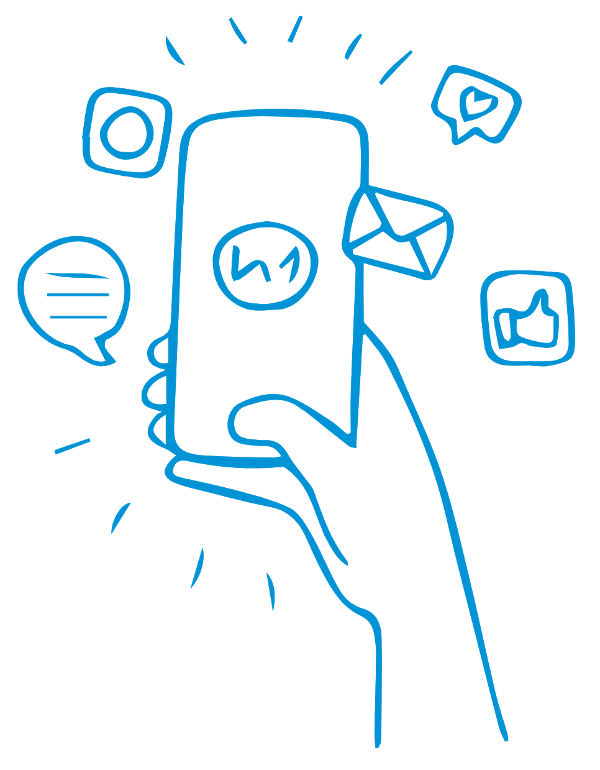FAQ – Frequently Asked Questions
Poznámka: Českou verzi tohoto článku naleznete zde.
Are you new to the NewtonOne New Generation app and not sure how to use it? Have you used an older version of the app and are now looking for your favourite features? This topic is for you.
Where and how do I save my search query?
Traditional saved queries have been replaced by topic creation in NewtonOne NG. A theme can not only fully perform the function of a saved query, it can do much more thanks to its wide range of settings and new message tracking. For more information on using and creating custom topics, please see this post.
Where can I find „Archive“ and „Monitoring“?
A cornerstone of the new generation of NewtonOne is the merging of Archive and Monitoring under a single tab – Overview.
So if you want to search your monitored topics (more about them here), just filter on any topic, or add additional keywords:
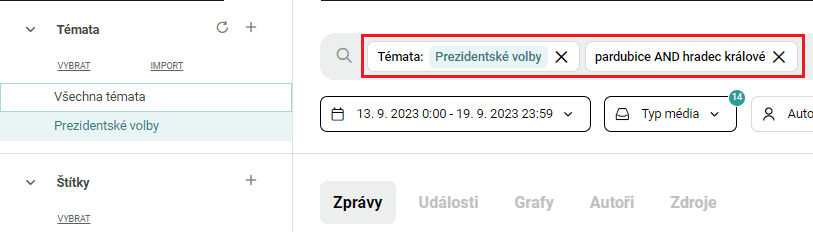
If, on the other hand, you want to search the archive, just remove the topic from the search box (by clicking the cross icon next to the topic in the search box):
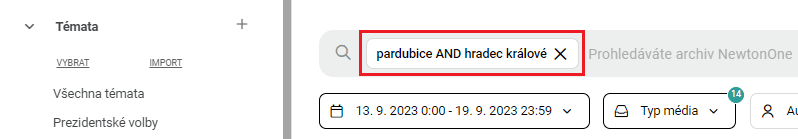
The templates I used before are missing from the export. Where are they?
There are currently five preset export templates in NewtonOne NG. You can still edit the templates in any way you wish and save them as your own (i.e. as you may be used to from the original generation of the app). The templates always have a specific design that cannot be user edited at this time.
If you need to convert any of the template styles from the original generation (that you were using) to the new one, please contact us at help@newtonmedia.cz.
I have to re-set the period every time I load the application. Is there any way to save it?
First click on the icon with your initials in the top right corner, then click Account Settings. In the settings, select Default Filters from the left panel and select the desired values (for example, „Last 48 hours“ for the period). This time will be reflected each time the app loads.
Note: If you are accessing the app from a browser bookmark, make sure that only https://app.newtonmedia.eu/ is in the app’s address. If the address line contains other characters (usually after the slash), please delete them – otherwise the time filter will not be reflected.
What are Events, Mediabase and others?
There are a number of new features in the new generation that streamline insight into your media world data. You can find all the information about them in our documentation here.
If you’re interested in the details, we’d be happy to train you in person (or online) and show you the full capabilities of the application – email us at help@newtonmedia.cz.
Can I contact you?
Absolutely, we will be happy to help you! You can contact us via chat (bubble in the bottom right corner), phone (+420 XXX XXX XXX) or email (help@newtonmedia.cz).